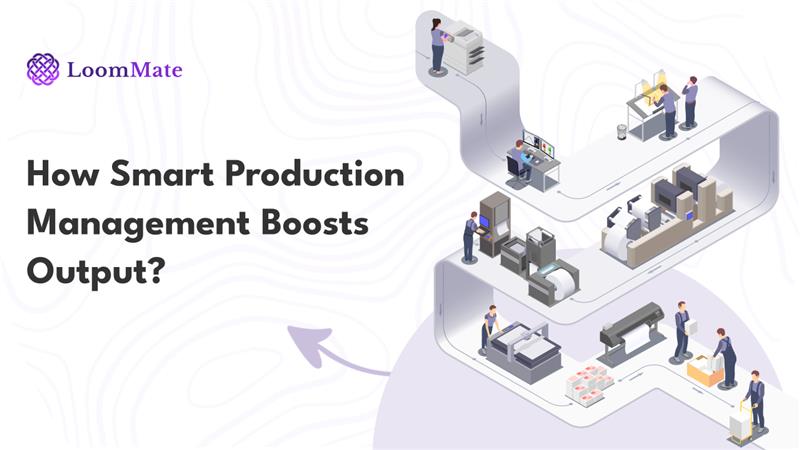There is a lot one puts behind to run a business successfully. One has to satisfy the customers, track the stock, pay the employees, and manage payments coming by. And if you are using spreadsheets or one type of software for, say, accounting, and another for shipping orders, you will find yourself spending more time managing the business than building it. There an ERP system that makes a huge difference-some ERP system that actually saves time and money. Let us discuss. What is an ERP System? An ERP system ties in all your business operations-billing, stock, accounting, HR, production, and so on-into one single platform. Rather than having to go into 5 different applications to perform a few steps, or worse, input the same thing into multiple applications, an ERP puts the entire bunch in one place. But just having an ERP System is not enough. The ERP Solution system should make your day-to-day tasks faster and reduce errors. Only then does it start saving you time and money. 1. Automates Repetitive Work Consider the time wasted every month on: An excellent ERP System does automation for the entire company. Enter the data once, and it takes care of the rest. The benefits: 2. Real-Time Stock Tracking Stock mismanagement spells major loss. You either stock too much and waste money or understock and fall behind on delivery. With ERP System, you are able to: This helps in either over-purchasing or under-stocking, directly to the detriment of your profitability. Follow Us on: Facebook | Instagram | Pinterest | LinkedIn | Twitter 3. Faster Decision Making Business is all about decisions made fast and on time. But if reports are old or scattered, how do you accept what is actually going on? With ERP System, one gets: These reports are auto-generated. At the moment, you no longer need to waste time existent in gathering and organizing data. You have clarity—right away. 4. Cut Down on Human Errors Even your best employees can muster errors. Well, it’s not their fault. From manual entries, late nights to rush: ERP System conducts calculations, syncs departments, and authorizes data simultaneously, reducing errors and the costs associated with fixing them. 5. Saves You From Extra Staff Costs With the increase in size of your business comes more data to handle, more orders to process, and more payments to disburse. With no ERP system, this means hiring more persons to do everything manually. But ERP System does most of the work. You can: The total of this sums up to a lot of savings after a year. 6. Works Anytime, Anywhere Many contemporary ERPs have provision for mobile, tablet, and desktop options. This means: These ensure less time wasted and more productivity for your team. 7. No More Follow-Up Headaches Manually chasing payments or checking delivery statuses eats away at useful hours every week. ERP System fixes these by: The good thing is you don’t need to call every department just to know what’s going on in the company. 8. Improves Customer Experience A delay with delivery or an oversight relating to what gets delivered is indeed a waste of time and in fact a dent in their trust for you. As an ERP System ensures that: The good side the processes become easier and customers happy hence, repeat business. 9. Integrates Everything in One Place Still using one software for accounting, another for stock, and a third for salaries? That’s confusing and frustrating at that. A performing ERP System does away with all of those. You do not have to be paying for several tools, waiting for hours combining data, or manually sync everything. One login. One system. Everything connected. 10. Helps You Plan Better Say you know which product is selling well, where exactly your profit margin is highest, and who your best vendor for purchasing activities is. Would you not make better decisions? That’s what an ERP does for you. With clean data and regular reports you start planning in a smarter way. You wastage is avoided, you invest in the right places, and you grow faster. More Updates For: Why Order Management Software is Vital for Growing Textile Brands Conclusion At LoomMate, an ERP System is not just a system. It’s a time-saving, cost-cutting process that grows with your business. But here’s the key: Don’t pick an ERP that looks fancy or has features you might never use-it should be fair-fit to your way of working-be it manufacturing, retail, wholesale, or service. Go for simple usability, local support, mobile access, and actual savings. If you finally have a good ERP, you’ll wonder how you managed to work without it. FAQs Q1. Can ERP System work for small businesses? Yes, many ERPs are designed for small and medium-sized businesses. You don’t need a big team or IT department to use them. Q2. Is ERP System only for factories or big companies? No. ERP can help any business textile units, traders, retailers, service providers, and more. Q3. What’s the cost of a good ERP System? Prices vary, but the savings (in time, salary, and mistakes) often cover the cost within a few months. Q4. Is it hard to train staff for ERP? If you pick the right ERP, the system is simple to use. Most staff can learn basic operations in a day or two. Q5. What makes an ERP System “worth it”? If it saves time, reduces errors, gives you clear data, and cuts extra costs—it’s worth it.